 |
Artwork Plugins |
 |
Features Plugins |
 |
PCC 1.x Script Library (Plugins for PCC 1.x) |
 |
PCC2 Main Page |
Since version 1.99.25, PCC2 supports plugins. Plugins are easy-to-install extensions for PCC that can contain artwork or additional functionality.
To install a plugin, download it and...
- ...just run it (double-click). If you have installed PCC2 using the installer on Windows, this will install the plugin.
- ...or press F5 on PCC2's or PlayVCR's game selection screen. Press Ins, navigate to the file, and install it.
- ...or use the c2plugin command-line tool.
Plugins are not affected by PCC2 upgrades, you do not need to re-install them every time.
Artwork Plugins
By default, PCC2 comes with no ship images. Install an artwork plugin to actually see your ships! Note that some of these plugins are tweaked for a particular ship list, but work almost equally well for other ship lists.

Ship Images (PCC)
This artwork plugin includes the images from PCC 1.x.

Ship Images (Delta Force: TList)
This artwork plugin contains TList / standard ship list images prepared by DeltaForce, a former VGAP website.

Ship Images (Delta Force: PList 2)
This artwork plugin contains PList 2 ship images prepared by DeltaForce, a former VGAP website.

Ship Images (Delta Force: PList 3)
This artwork plugin contains PList 3 ship images prepared by DeltaForce, a former VGAP website.
Feature Plugins
These plugins add features to PCC2. Brief instructions are shown in each plugin's description when you install it.
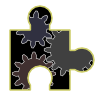
Auto Tasks
Some useful auto task commands: AutoLady, AutoOutpostBuild
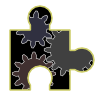
Simple Turn Checker
Checks your turn for mistakes. Reports silly friendly codes, overtaxing, overloading, etc.
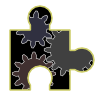
Comment Timestamps
Adds timestamps to your ship and planet comments. If you write notes to yourself, this helps you know whether a note is too old because you forgot to delete it.
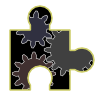
Exit to Race Selection
Restores the behaviour of PCC 1.99.25 that "[X]" exits to race selection and does not close PCC2 completely.
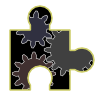
ExploreMap helper
Reports when you have found new planets, and marks them with a cactus marker.
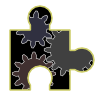
Load Minerals for Torps/Fighters
Press Ctrl-C to load minerals. This will automatically compute how much you can build and offer you to load appropriate minerals.
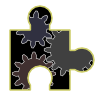
Ship Namer updated!
Automatically name your ships! Press Shift-N to assign a ship a name from a list, avoiding repetitions.
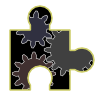
PHost 4 Help Files
Provides the PHost 4 manual within the PCC2 help system. Requires PCC 2.0.5 or newer.
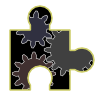
Reset Waypoints
Clears waypoints of ships that used warp wells to move to a planet.
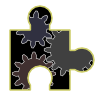
Revive
Saves the current status of PCC2 when you leave it and restores it when you open it again later this turn.
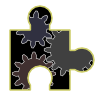
Swap F4 and ESC
Swaps keys so that ESC goes to the map, F4 goes to the menu.
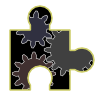
Up/Down Keyboard Navigation
Use up/down arrows to navigate between ships and planets at a place, as if they were in a list. Just like VPA.
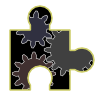
Visualize Stuff
Draws bars into the starchart to visualize mineral amounts etc. Press Ctrl-V and enter an expression.